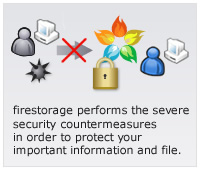FAQ from beginner
Case 1. Do you have the latest version of Flash on your browser?
Please check your Flash version from the following link.
http://www.adobe.com/software/flash/about/
Please install the latest Flash from the following link. If you have the latest Flash, please do overwrite install.
http://www.adobe.com/shockwave/download/index.cgi?Lang=English&P5_Language=English&P1_Prod_Version=ShockwaveFlash&Lang=English
Tips to install:
Please install the latest Flash on the browser on which you use firestorage.
Please reboot your browser after installing.
It is good to uninstall Flash and install it again.
Case 2. Is not the Upload button displayed after having tried the above?
Please change your browser.
Please copy the issued Download URL* and paste it into an email.
And please send the email to those whom you want to share.
*Download URL
http://firestorage.com/download/(the alphanumeric character of 40 digits)
Please paste the Download URL into the address bar of the browser*.
After access, you can download the file by clicking the File Name.
*If there is a line break or a blank, you cannot access.