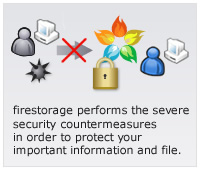File Uploading
Case 1. Do you have the latest version of Flash on your browser?
Please check your Flash version from the following link.
http://www.adobe.com/software/flash/about/
Please install the latest Flash from the following link. If you have the latest Flash, please do overwrite install.
http://www.adobe.com/shockwave/download/index.cgi?Lang=English&P5_Language=English&P1_Prod_Version=ShockwaveFlash&Lang=English
Tips to install:
Please install the latest Flash on the browser on which you use firestorage.
Please reboot your browser after installing.
It is good to uninstall Flash and install it again.
Case 2. Is not the Upload button displayed after having tried the above?
Please change your browser.
Case 1. Do you have the latest version of Flash on your browser?
Please install the latest Flash from the following link. If you have the latest Flash, please do overwrite install.
http://www.adobe.com/shockwave/download/index.cgi?Lang=English&P5_Language=English&P1_Prod_Version=ShockwaveFlash&Lang=English
* Please visit here for more details.
Case 2. Is the javascript on your browser ON?
Please turn ON javascript from the settings of your browser.
If you upload a large file, it takes long time to complete uploading. Please wait to complete.
This may be caused by the software on your pc.
Security software in your PC may cause it.
Please try to upload again, after turning your security software OFF.
firestorage offers 7 days as the longest Upload period.
And then our system deletes files that do not have the specified period by our unique algorithm.
In case of IE 6, your uploading of ZIP file may fail.
Please try the following.
-Change your browser
-Use other formats of compression (RAR etc)
-Split file
Anti virus software or firewall in your PC may refuse to upload.
Please ask the network administrator to check the settings.
Uploading by using MacOS/Safari may fail because of your PC/communication environment.
Case 1. Did you upload a ZIP file by using Safari (browser)?
Uploading may fail because of the incompatibility between ZIP and Safari.
Please use other formats of compression (RAR etc).
Or please change the browser.
Case 2. Did you upload a file at school/company?
Anti virus software or firewall in your PC may refuse to upload.
Please ask the network administrator to check the settings.
It means that your file exceeds the maximum upload file size.
Please split and upload files.
-The maximum upload file size
In case of the free membership: 250MiB
In case of the paid membership: 2GiB
It is possible to upload files up to 20 simultaneously.
If you want to upload over 20 files simultaneously, please zip the files and upload it as one file.
In case of that, please check that the files do not exceed the maximum upload file size.
Please select the "Multiple files on one URL" menu when you upload, and get one Download URL for multiple files.
In this case, you are required only to paste one Download URL, and the person who received URL can access the download page in one click.
After access, the list of File Names is displayed, and it is necessary to click a file individually in order to download it.
Please select the "Zip up multiple files" menu when you upload.
Your files will be zipped up and you will receive one URL. The person who received the URL can download it in one click.
/A file name is garbled if the file created and uploaded by Windows is downloaded by Mac.
A Japanese file name may not be unzipped because of the problem of OS's character code.
Please use the alphanumeric characters for file name.
firestorage offers 7 days as the longest Upload period.
Regardless of settings the number of times of download, your file will be deleted automatically after 7 days.
When you upload a file, please check the "Name input" check box.
The person who received the URL is required to input the name before accessing the download page.
After inputting your name, notification email will be sent to you.
Please note that it is impossible to use Download Password function in this case.
Case 1. If you are one who uploaded the file, you can delete a file on "Upload File List" menu.
Case 2. If you are not one who uploaded the file, you can delete a file from the following link.
firestorage offers 7 days as the longest Upload period.
If the upload for 7 days is not enough, please store your file by using "Storage" and upload it again on the "Storage File List" menu.
Case 1. Do you have other account on firestorage? (twitter or facebook, etc)
You may have two accounts with firestorage, a free and a paid membership account.
Please login to your account that subscribed to the paid membership.
Case 2. Did you login again after the processing of subscription?
After you subscribe the paid membership, you must log out once and login again to firestorage.
Case 3. Did you subscribe for the paid membership? Not Extra Storage Capacity?
After login, go to "Subscription plan" and check it.